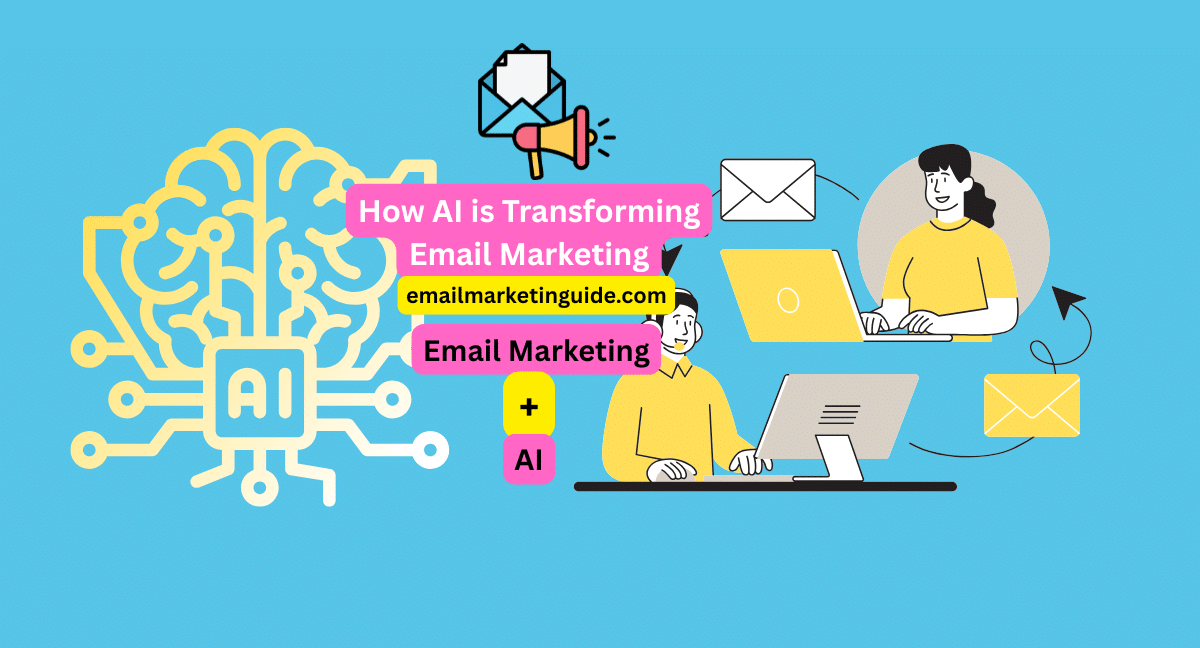Quick overview of best online form builder tools
Best online form builder tools, As we all know, forms are a critical part of any web system. They help businesses collect information from their customers, but in order for these forms to work well and be easy to use, they need to be built with a certain set of features. A form builder is an answer!
Form builders are very useful to collect and manage data. It is used for taking surveys and feedback from customers. Formbuilder tools available in the market provide professional-looking templates. Small businesses use these forms for collecting payments. They can sell products via forms. Online form builder tools are available in both free and paid plans.
Benefits of using online forms
- Easily share via multiple channels.
- Easy embedding over the website.
- Online registration, RSVP forms, Quizzes, feedback, Selling products, collecting payments etc.
- Easy integration with third-party apps can reduce workload manually.
Best Online Form Builder Tools
1. Google Forms – Best online form builder software
Google forms are free for use. It let you create forms smoothly. Simple and basic forms you can create using google forms. Google forms also provide a few templates that you can use. As compared to other online form-building tools google forms don’t have a huge collection of templates.
Also, Google forms allow you to create survey forms, appointment forms, event registration etc. Google forms give you a clear report about your responses collected. Connect your google forms with google spreadsheets so if anyone can submit the form you will directly receive the entry in your spreadsheets.
Google forms are responsive and fit on any screen size. The reports section gives you a clear and neat picture to understand the stats. Share google forms using links, via emails or by embedding them on the website.
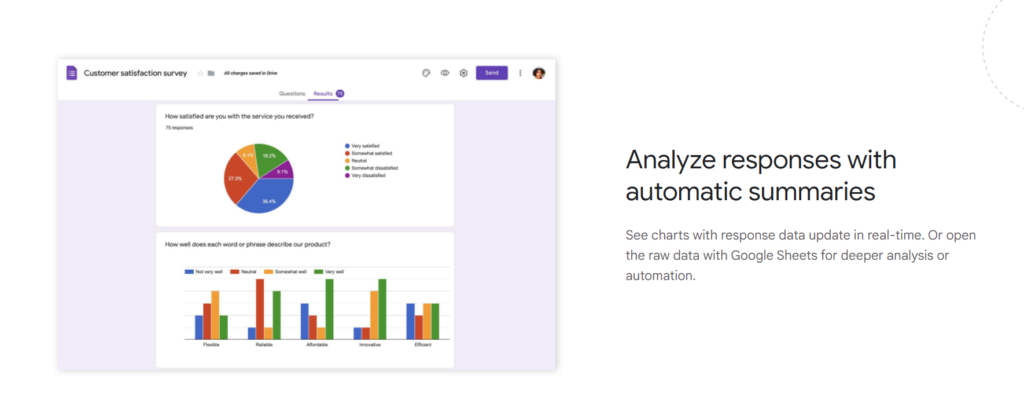
2. Jotform – Best online form builder tool
Jotform provides a simple drag-and-drop builder to add fields to your forms. A huge number of fields are available using you can create any type of form. Jotform takes security measurements with their forms such as – HIPAA compliance, CCPA Compliance, spam protection etc.
The Jotform allows for creating smart PDF forms, PDF editor, Conditional logic makes your forms smarter, and Jotform apps allow you to collect form submissions into a mobile app.
Add products into your jotform and start collecting payments, surveys and feedback. You can sell products using forms.
The reports section gives you a clear vision of your submissions. And integration allows you to connect with other applications.
Pricing Plan –
- Free Plan – $0/month, 5 Forms limit, 100 submissions/month.
- Bronze Plan – $29/month, 25 Forms limit, 1000 submissions/month.
- Silver Plan – $39/month, 50 Forms limit, 2,500 submissions/month.
- Gold Plan – $99/month, 100 Forms limit, 10,000 submissions/month.
Special discounts for Non-profits & educational institutions.
Jotform provides 50% discount for non-profits and educational institutions.
3. Paperform
Paperform is a super tool for building forms. Its form design is too impressive. You can create a form that contains all questions on a single form page or use a one-by-one style. Paperform allows translation of languages which means you can create forms in your language.
Also, it allows you to create multiple types of forms—lead generation, survey & quizzes, Application forms, Real estate, payment forms etc. Templates are available in multiple categories. Create a form from scratch or you can pick from templates to create a professional form in just minutes.
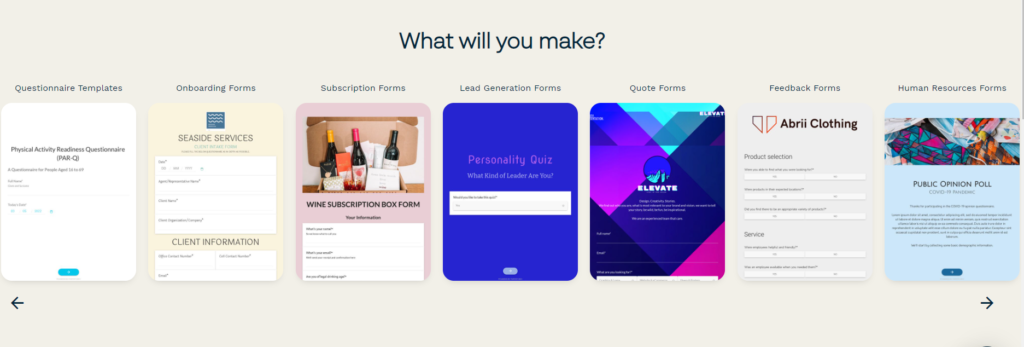
It has more advanced fields that fulfil the user’s requirements. Add URL to your forms, Score field to show scores after form submissions if taking quizzes or exams, Subscription field to collect payments, and Product and price fields to sell products from your form.
Make the form more elegant by changing the background colour, themes, colours, text fonts etc. Digital signature and rating field for collecting feedback. Take answers from users in Yes/No by just adding the field Yes/No. You can redirect users after form submissions, create custom pdfs and integrate to connect with other tools.
Pricing Plans
- Free Trial – 14 days
- Essentials Plan – $24/month, Unlimited forms, 1000 form submissions. Paperform branding is not removable.
- Pro Plan – $49/month, Unlimited forms, 10,000 form submissions/month. Paperform branding is removable.
- Agency Plan – $159/month, Unlimited forms and Unlimited submissions.
Special offers for NPO/Charity at Paperform
Pro Plan – Pay what you can, As little as $1/month
Agency Plan – 50% off on Agency plan. $49/month or $490/year.
4. Typeform
Typeform allows you to create interesting forms. With Typeform enhance your creativity and grab the audience’s attention on your side. Typeform form builder provides one question at a time layout.
Add flavours to your form like fun, classy, and stylish using its themes, templates, colours, and style and make your forms incredible.
The Typeform logic feature is fantastic. Add the complex logic in a simple way. Conditional logic allows you to show the questions to the users as per their selection.
This form creation tool allows you to show your form in different ways, just like a form in a standard way, Pop-up form, In a chat window, Want to embed on a website, Launch in email, Slider etc.
One question at a time style and robust features make Typeform scrumptious. Typeform allows keyboard events as well. You can try this online form-building tool for free as well.
Pricing –
- Free Plan – $0/month, Unlimited forms, 10 responses/month.
- Basic – $29/month, unlimited forms, 100 responses/month.
- Plus – $59/month, unlimited forms, 1000 responses/month, Typeform branding is removable from this plan onwards.
- Business – $99/month, unlimited forms, 10,000 responses/month.
Typeform extra discount applicable for Students, Educator & Non-profits.
For Student, 40% on monthly plan (for 12 months) & 50% for yearly plan (for 1 year).
Educator / NGO, 25% discount forever on a montlhy plan and 40% disount forever on a yearly plan.
5. 123formbuilder
123formbuilder is a simple and easy form-building tool. Its drag-and-drop builder gives a flexibility to create forms and place fields where ever you want. 123 form builder gives you a huge templates library that contains 2000+ templates.
It allows you to create forms for any use such as – Event registration forms, Selling products online and taking payments by creating order forms, feedback forms, surveys etc.
123formbuilder keeps your form secure. It uses multiple layers of security. Users will be safe and protected with this form builder software.
Moreover, These online form-building tools connect you with third-party tools in just a few minutes. Using zapier integration you can connect with 4000 tools plus 35 advanced integrations. Integrating with the tools minimizes the burden and enhances productivity.
Pricing Plans –
- Free – $0, 5 forms, 100 Submissions.
- Gold – $24.99/month, 20 forms, 5000 submissions. Remove 123formbulder branding from this plan onwards.
- Platinum – $44.99/month, Unlimited forms, 20,000 submissions.
- Professional – $84.99, Unlimited forms, 100,00 submissions/month.
- Enterprise – For pricing talk with the team, Unlimited forms, unlimited submissions.
Extra discount for non-profit institutions
123formbuilder offers 20% discount for non-profit institutions.
6. Wufoo
Wufoo is a web-based form-building software that allows users to create forms with a wide range of features, including surveys, polls, quizzes, contact forms and more. With intuitive step-by-step wizards and a simple interface, it’s easy to get your form up and running without any technical knowledge at all.
You can use their pre-built templates and customize them or else create them on your own. Collect all types of files using its upload field.
Get notified immediately via text or email when someone fill-ups out the form. Create logic forms that remove unnecessary questions from the forms and show the question to the users as per their option choices.
Wufoo let you automate your forms to transfer your collected data to other tools such as marketing tools, CRM, etc. Also, It provides security so that your form data stay secure. Reports sections to analyze the collected form data and also, you can download it.
Pricing Plans
- Free Plan – $0, 5 Forms, 100 Submissions.
- Starter Plan – $19/month, 1000 Submissions.
- Professional – $39/month, Unlimited Forms, 5000 Submissions.
- Advanced – $99/month, Unlimited Forms, 25,000 Submissions.
- Ultimate – $249/month, Unlimited Forms, 200,000 Submissions.
Discounts for non-profits,
Wufoo provides 50% discounts for non-profit. Learn more here.
7. Formstack
Formstack is a free, easy-to-use form builder that lets you create and share professional-looking forms. Drag-n-Drop builder to add fields easily on forms and adjust the position of the fields. So, it’s as simple as playing a game to Create, edit and manage submissions with Formstack.
Formstack is in one of the best online form builder tools that lets users create powerful, dynamic forms with simplified workflows. Formstack is the choice for many of today’s businesses, small and large because of our compatibility with different devices. Their powerful features include enterprise-level SSO authentication, the perfect HIPAA compliance forms you can sign electronically and mobile design.
Don’t get stuck anymore, Using Formstack’s eSignature feature collect online signatures and proceed with the work. Formstack follows security measures that meet industry standards.
Pricing Plans
- Free Trial – 14 Days
- Starter Plan – $59/month, 20 Forms, 1000 submissions, Can add your branding from the starters plan onwards.
- Teams – $99/month, 100 Forms, 10,000 submissions.
- Pro – $249/month, 1,000 Forms, 100,000 Sumissions.
- Enterprise – Talk to the sales team.
Discount for non-educational & non-governmental organizations.
Formstack provides 25% discount for non-educational & non-governmental organizations. Know more by clicking here.
Here, we end up with a list of the best online form builder tools. There are huge form building tools available in the market but I picked up these as the best 7. I hope this blog adds up some value to you. If you need more help with this then email us. We will try our best to help you out.
You May also like
10 Best forever free online form builder tools
Best form builder tools for non-profits
Popular form builder plugins for WordPress
12 best WordPress popups plugins
What is email marketing? A complete guide for beginners
10 best email marketing tools for free
Most useful digital marketing tools