Introduction to GetResponse Email Marketing Tool
GetResponse email marketing software that helps small businesses and marketers to generate leads. It offers a range of features for email marketing, landing pages, and social media marketing. GetResponse is an excellent tool for all types of businesses. It has an easy-to-use interface and doesn’t require technical knowledge.
It offers a variety of features let’s take a look in brief below –
- It provides many types of templates for lead generation, landing pages, email campaigns etc.
- Getresponse has a drag-and-drop editor which is easy to use.
- It offers automation features like drip campaigns and list segmentation which allows marketers to automate their workflows
GetResponse Contacts and Pricing
You can get accurate pricing from their official website – you can see all the pricing plans and features here – Getresponse Pricing plans
GetResponse Email Marketing Features
GetResponse review: GetResponse is a cloud-based email marketing tool that offers a wide range of features for businesses to create and execute effective email campaigns. From creating and sending emails to automating workflows and analyzing results, GetResponse offers everything you need to run a successful email marketing campaign. A few key features of GetResponse include:
1. Email Creator: GetResponse Email Marketing
GetResponse is one of the most popular tools for email marketing today. It has been used by many companies across the globe that want to grow their business by engaging in email marketing strategies.
Create your first email newsletter by any of the following methods –
- Create on your own by dragging and dropping elements.
- By using predefined templates.
- Use custom HTML to code your own newsletter.
1.1. Built email newsletter without any coding knowledge –
Create an email marketing campaign with ease using drag and drop builder. Drag and drop the elements as per your need. Button, text, video, divider, Social media icons, etc All these building blocks help you make your email campaign more powerful.
Along with the essential elements, you can also add an e-commerce element field to your email templates. Such as – adding products with the call to action button “Buy Now”, and also adding recommended products and promo codes to the email newsletter. Moreover, you can sell any product that is a physical or digital product.
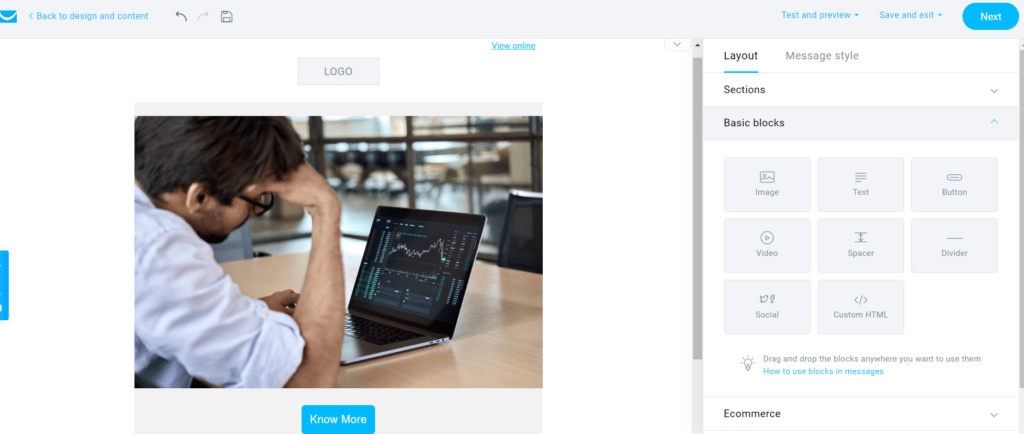
1.2. Save your time by using Getresponse predesigned templates
A bundle of ready-made templates are available. Get Response library contains professional email templates that lie in almost every category. You can use this responsive email newsletter for time-saving. No advanced level of knowledge is required to start using it just click on it and start using templates. Now you only just need to do modifications as the design is already ready.
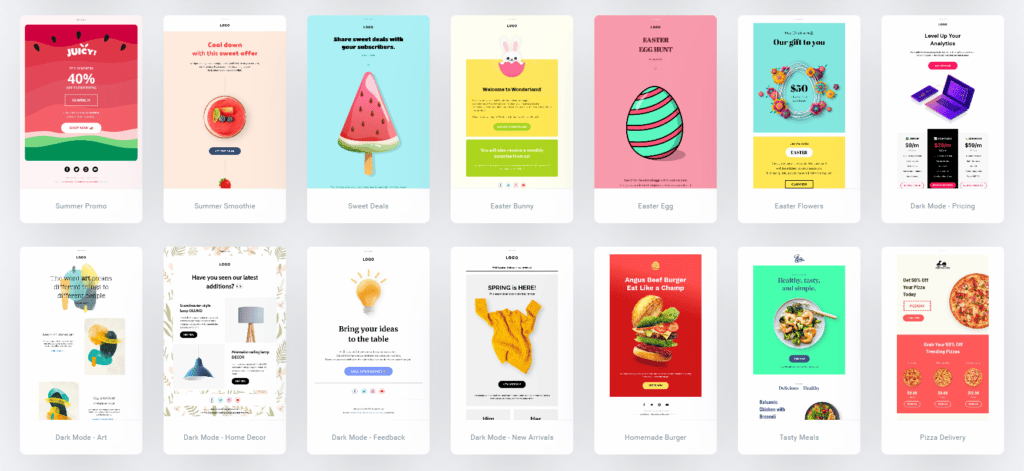
1.3. HTML editor to customize email templates
If you have coding knowledge, then you can take advantage of this feature. Builtthe template as you want. Also, the preview option is available, where you can see the changes and then send a test email for live testing.
2. Autoresponders
GetResponse autoresponder is a scrumptious feature which helps in reducing manual work and constantly keeps you connected with the audience. Autoresponders can be used to send welcome emails to new users or to send a series. You just need to set up autoresponders once, and it will work for you.
Another best part is you can check your spam score once your email campaign is ready. It will tell you how your campaign will work and also give you some suggestions so you can improve your email campaign. Also, check the preview of email templates in all sizes of devices and a variety of email service providers.
3. Website Builder
The GetResponse marketing tool comes with the package. As it is one of the best email marketing tools with this parallelly you can also create an online website for your business or personal needs. to easy-to-use website has never had this before.
It allows you to choose templates for your website, such as affiliate, business, e-commerce, educational, etc. or take the help of an AI tool that creates a website for you or creates it from scratch on your own by using a drag and drop builder.
You can test this in a free plan as well. You can publish your website and make it live for free. A website can be published on the suggested domain by Getresponse or else connect to your own domain if it exists or purchase a new one.
Soon you will be able to import your website currently, this feature is not available.
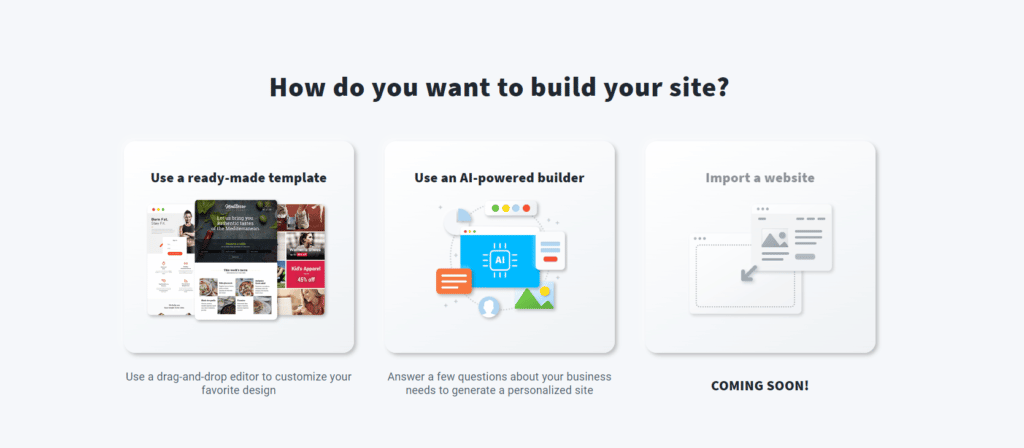
4. GetResponse Landing Pages
Landing pages are standalone webpages that is designed with the purpose of marketing, selling digital products or collecting leads. It looks like a website, but this is not a website it is a landing page where you land users to collect leads, sell products and give a clear call to action button.
GetResponse allows you to create landing pages and also provides beautiful templates for the different categories. On the finger count, you can create professional-looking landing pages using GetResponse.
5. GetResponse Signup Forms and Pop-up Forms
Forms are handy to collect and nurture leads. But to collect leads from should be at the proper place, and accurate timing and responsive design are needed. The GetResponse email marketing tool allows you to create a variety of forms, such as following us, getting more sales, staying connected, and feedback forms, etc.
Sign-up forms are basic forms that are placed at a fixed position and visible on a post or page as the session starts, whereas pop-up forms are shown on specific conditions that one can set. Popup forms grab the user’s attention, but using them in an inappropriate manner can annoy the users.
Popup forms should not annoy users, so to keep things in mind, GetResponse gives you control to manage pop-up forms. When should the pop-up forms trigger based on the user action, schedule pop-up forms, and manage the audience to whom you want to show pop-up forms? In general, pop-up forms are comparatively more effective than signup forms if used in an appropriate manner.
6. Marketing Automation – GetResponse
Automation that helps you reach the advanced level. Basically, it does all your work for you as per the instructions you set. GetResponse marketing tool gives you a robust feature that is automation,n inside which you just need to create workflows and those workflows will work accordingly.
The GetResponse email marketing tool gives you a bundle of predefined workflow templates that can be used instantly after modifications.
Use cases of GetResponse Automation workflows
- Send re-engaging emails and remove those who don’t respond.
- Send Welcome emails to those who join the new contact list.
- Abandoned cart reminders to complete the purchase.
- Promoting products and selling courses to new contacts.
7. GetResponse E-commerce Stores
There is a newly introduced feature where you can connect to e-commerce stores such as Shopify, Magento, etc and track your orders. Gain more sales by providing promo codes to your customers. GetResponse marketing tool allows you to create promo codes.
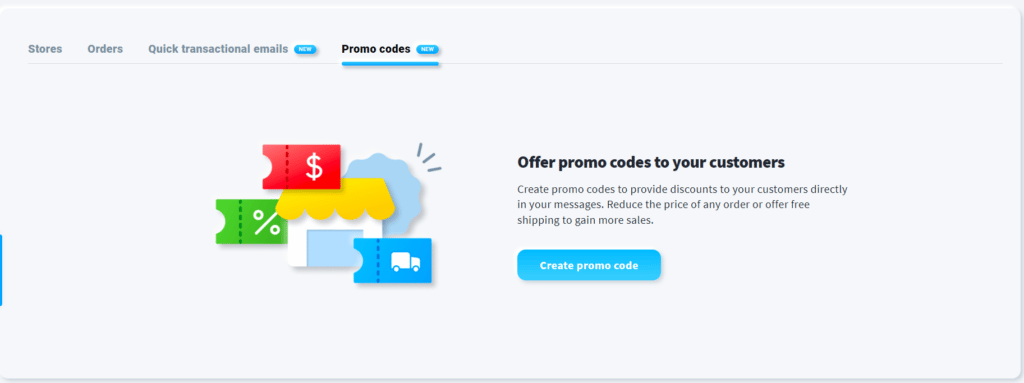
8. Reports
GetResponse reports reveal the stats of open rates, click-through rates, spam complaints etc. So you get clear data about your email campaigns.
9. Web Push Notifications
The most wanted features nowadays. Web push notifications to bring customers while they are surfing the internet. Web push notifications are created for mobile and web browsers. It doesn’t require an email address; the notification appears on the browsers once they opt in to receive web push notifications. For example, if a blogger publishes a new post, then it will notify the user if the user opted in for receiving notifications.
10. GetResponse Live Chat
GetResponse’s Live chat feature is a great way to get more leads and increase conversions. Live chat is an effective tool for customer service and sales because it provides real-time communication with customers. It also helps in reducing the number of abandoned carts by providing instant answers to their questions.
Also, customize the chat window as you want, and set chat availability and chat notifications. It is one of the time-saving and effective methods to interact with visitors. You can ask them for their contact information as well so you have a chance to follow up with them later.
11. Webinars
GetResponse webinars are a great way to bring your audience together for an engaging and interactive presentation.
A webinar is a seminar or lecture that is delivered over the internet. They are conducted as a live event, with speakers who use slides, videos, and other visual aids to share their insights with an online audience.
The GetResponse webinar feature is an easy-to-use tool that enables you to create and host your own webinars in minutes. It’s also very affordable, which means it’s not out of reach for small businesses that want to try this marketing tactic without breaking the bank.
In extra, you can promote products or special deals or offers by providing a call to action button while the webinar is going on. According to outgrow.com, 20%-40% of webinar attendees turn into qualified leads. For more stats about webinars check here.
12. Conversion funnel
GetResponse is a marketing automation tool that allows marketers to create and manage their email campaigns. The conversion funnel feature of GetResponse is designed to help marketers create customer journeys and ensure that customers take the desired actions. Conversion funnels will help people to drive more sales, build their list and promote webinars.
13. Paid Ads
GetResponse’s feature, paid ads, is a powerful tool that allows you to create and manage your campaigns with ease. With the help of this feature, you can reach out to your target audience and make them aware of your product or service.
This feature is also helpful when it comes to measuring the performance of your campaign. You can get insights into how many people have clicked on your ad and what the most popular days for clicks. This is a great way to keep track of the success rate of your campaign in a simple manner.
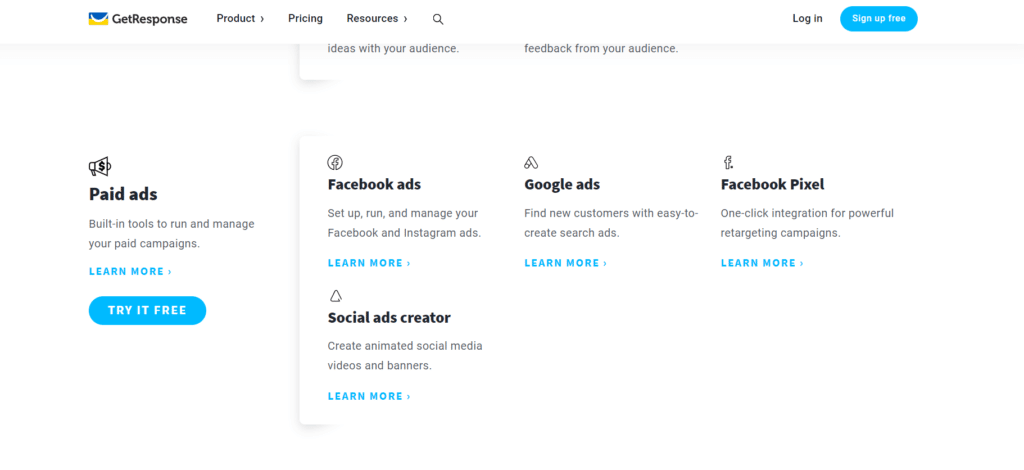
14. SMS Marketing
GetResponse is a marketing automation platform that offers SMS marketing as an added feature.
It offers a variety of features for small businesses to use in their email marketing campaigns. It has a wide range of templates and tools to help you create the perfect marketing campaign for your business.
The GetResponse SMS feature allows you to send SMS in bulk based on triggers such as the recipient’s activity/inactivity. According to the stats of Getresponse, over 7 billion people are using mobile phones worldwide. The Average open rate of text messages is 98%, Average click-through rate of links in SMS is 19 %.
How to Set Up an Email Marketing Campaign in GetResponse
Setting up an email marketing campaign in GetResponse is easy and straightforward. Follow these steps to get started:
- Create an account with GetResponse.
- Add emails by creating a new list of importing the existing ones.
- Create an email campaign using the email builder or a pre-designed template.
- Set up your email automation workflows, if desired.
- Schedule your email campaign.
- Track and analyze your results to see what’s working and what’s not.
GetResponse Pricing Plans
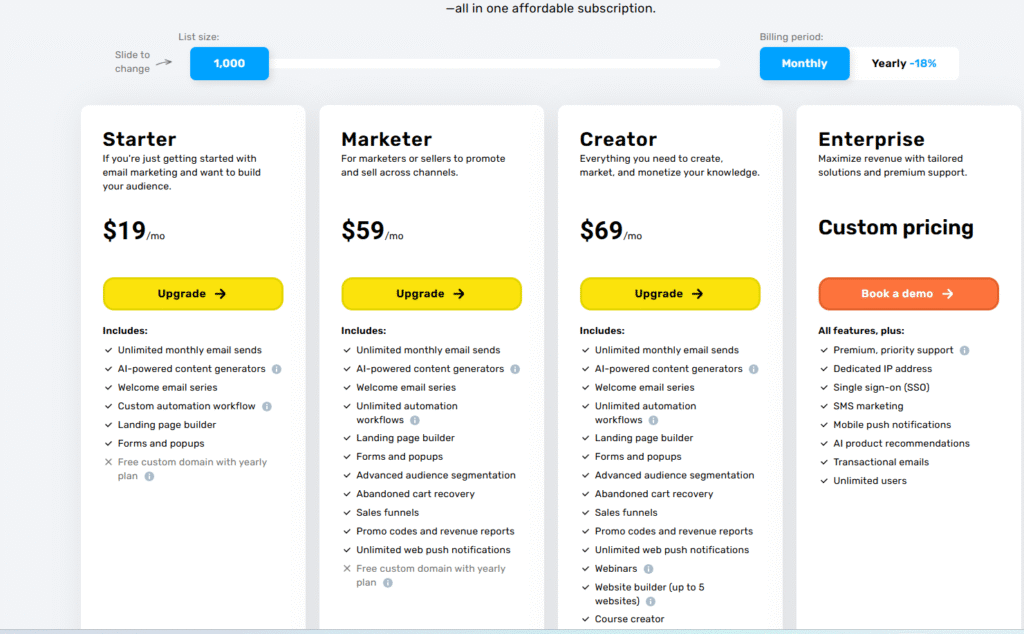
Offers on yearly purchase
12 months purchase – Get an 18 % discount on a yearly purchase
Benefits of Using GetResponse for Email Marketing
GetResponse offers a wide range of benefits for businesses looking to run successful email marketing campaigns. Some of these benefits include:
User-Friendly Interface: GetResponse’s user-friendly interface makes it easy for businesses of all sizes to create and manage email campaigns.
Ease of Use: GetResponse’s email builder and automation feature make it easy for businesses to create and execute effective email campaigns.
Integrations: GetResponse integrates with a wide range of tools, such as social media platforms, e-commerce platforms, and more.
Customer Support: GetResponse offers excellent customer support and resources, including live chat, email support, and a comprehensive knowledge base.
Pricing and Plans: GetResponse offers flexible pricing and plans to meet the needs of businesses of all sizes.
Getresponse vs MailChimp
GetResponse and Mailchimp are both popular email marketing tools that can help businesses create and manage successful email campaigns. GetResponse is a comprehensive and feature-rich tool that offers a wide range of features, such as email creation, automation, landing pages, and forms. Mailchimp, on the other hand, is more straightforward and user-friendly, with a focus on simplicity and ease of use.
When comparing the two, it ultimately comes down to the specific needs of your business. If you are looking for a more comprehensive tool with a wide range of features, GetResponse may be the better choice. On the other hand, if you are looking for a more user-friendly and straightforward tool, Mailchimp may be the better option. It’s important to consider your requirements and try both tools to determine which one is best for your business.
Getresponse FAQs
What is Getresponse used for?
This is a complete marketing tool which allows you to send emails, create landing pages, signup/popup forms to generate leads, and sales funnels, launch website and webinars, integrate with third-party tools, etc.
Who Should Use GetResponse?
Anyone who has a small business, or a brand. It allows the newbies to create and run things flexibly to grow their business and also lets the huge brands find the best possible way to spread their business.
Is there a free plan for Getresponse?
Yes, it provides a forever-free plan definitely with some restrictions but is suitable for beginners to start and take a step forward.
Can we create a landing page using the GetResponse marketing tool?
Yes, you can build a landing page on your own or there are pre-built landing page designs available that you can choose from and modify them. Ready a professional-looking landing page in minutes using the GetResponse marketing tool.
Is Getresponse allowed to publish a website?
Yes, Getresponse allows the creation and publish a website. Also, if you want your own domain then connect with your existing domain or buy a new one.
Is Getresponse good for email marketing?
Yes. This lets you design a newsletter from scratch and is very easy to use anyone can create a professional-looking newsletter just by using drag and drop builder. Also, its predesigned templates are super professional you can use them. If you are not satisfied with the available options then the custom HTML option is also there for coders so you can design the newsletter exactly as you want.
How many emails can I send with GetResponse?
Getresponse doesn’t restrict you from email sending. One can send unlimited emails on its basic plan.
Conclusion
GetResponse is a comprehensive and user-friendly email marketing solution that offers a wide range of features and benefits for businesses of all sizes. Whether you’re a small business looking to reach a new audience or a large enterprise looking to streamline your email marketing processes, GetResponse has everything you need to create and manage successful email campaigns. Try GetResponse today and start reaching and engaging with your target audience.
You May Also Like
Mailchimp features and pricing plans | Complete Mailchimp review
Mailerlite features and pricing plans | Complete Mailerlite review
ConvertKit features and pricing plans | Complete ConvertKit review
16 Best bulk email sender
7 Best cheapest email marketing services
10 Best free email marketing services
10 Best transactional email services
