Table of Contents
Email Personalization Definition
Email personalization is when you make changes to an email message to make it more specific and relevant to the person receiving it. This can include using their name, location, or other information to make the email more attractive to them. The goal is to make the person want to read the email and take action.
What is email marketing – a step-by-step guide
Email personalization refers to the practice of tailoring the content of an email message to the specific recipient. This can include using the recipient’s name, location, purchase history, or other information to make the message more relevant and engaging. Personalization can also have to target the message to a specific segment of the email list, such as new customers or repeat buyers. The goal of email personalization is to increase engagement, conversions, and customer loyalty.
Where to add email personalization?
- Email subject line: A personalized subject line can grab the recipient’s attention and increase the chances of the email being opened.
- Greeting: Use the recipient’s name or other relevant information in the greeting to make the email feel more personal.
- Body content: Personalize the body of the email by addressing the recipient’s specific pain points, needs, or interests.
- Signature: Personalize the email signature by including the sender’s name, title, and contact information.
- Images: Use personalized images, such as product recommendations based on the recipient’s browsing history.
- Dynamic content: Use dynamic content to display personalized offers or promotions based on the recipient’s past behaviour.
- Closing: End the email with a personalized closing, such as a thank-you note or a reference to a previous interaction.
9 Best Email Personalization Examples
Here are a few examples of how personalization in email marketing can be used in practice. Email personalization examples give you a clear picture of how it can be used in email campaigns –
1. Using the recipient’s name in the subject line or greeting of the email.
Example 1 – “Hello, John” or “Welcome back, Jane”.
2. Recommending products or services based on the recipient’s browsing or purchase history.
Example 2 – “Based on your recent purchase, you might also like…”
3. Segmenting your email list and sending targeted messages to specific groups of people based on their interests or demographics.
Example 3 – Sending a promotional email for a sale of winter coats to recipients who live in cold-weather regions.
4. Sending birthday or anniversary messages with special offers or discounts.
Example 4 – “Happy birthday, enjoy 20% off your next purchase”
5. Using location-based information to personalize promotions or events.
Example 5 – “Don’t miss our upcoming event in [city name]”
6. Showing the recipient’s loyalty program status or rewards.
Example 6 – “Congratulations on reaching Gold Member status, enjoy 10% off your next purchase.”
7. Sending personalized follow-up or re-engagement emails to inactive customers.
Example 7 -“We miss you, here’s a special offer to come back”
8. Creating a series of automated emails that are triggered based on specific actions or behaviours.
Example 8 – Sending a welcome email to new subscribers, or a cart abandonment email to those who left items in their online shopping cart.
Email Personalization Best Practices
1. Use the recipient’s name in the email greeting
Personalize the email greeting by including the recipient’s name. Example: “Hi [Name], hope you’re doing well.”
2. Segment your email list
Divide your email list based on recipient characteristics such as past purchases, location, and interests. Example: send targeted promotions to customers who have shown interest in a particular product category.
3. Address specific pain points/needs
Customize your messaging to address the unique needs and challenges of each recipient’s industry or role. Example: An email to an HR manager discussing the benefits of a new HR software, addressing the specific challenges HR managers face.
4. Mention relevant past interactions
If you have past interactions with the recipient, mention them in the email to show that you remember and value the relationship. Example: “I hope you enjoyed the webinar we held last month.”
5. Keep the subject line concise and personalized
Write a subject line that is personalized and relevant to the recipient to increase the chances of the email being opened. Example: “[Name], you get an exclusive discount for [product].”
6. Use dynamic content
Use dynamic content to display personalized offers or recommendations based on the recipient’s past behaviour. Example: Showing different products to different recipients based on their browsing history.
7. Test and optimize for different email clients
Test your emails across different email clients and devices to ensure they are rendering correctly and optimally.
8. Avoid generic language and stereotypes
Avoid using generic language or relying on stereotypes when personalizing your emails. This will show that you took the time to understand the recipient’s specific needs and interests.
9. Keep language conversational
Write emails in a conversational tone to establish a more personal connection with the recipient. Avoid using excessive marketing terms that may feel impersonal.
10. Respect the recipient’s data privacy
Be transparent about how you collect and use recipient data, and give recipients the option to opt out of future communications by mentioning the email unsubscribe link. Example: “You got this email because you signed up for our email list. If you don’t want to get emails from us anymore, click here to unsubscribe.”
Email Personalization Stats
Below are the common stats for using personalization in email marketing –
- Personalized subject lines are 26% more likely to be opened. (Source: Campaign Monitor, 2018)
- Personalized emails have higher click-through rates, with a 14.8% higher CTR than generic emails. (Source: Aberdeen Group, 2016)
- Personalized emails deliver 6x higher transaction rates. (Source: Experian, 2015)
- Using the recipient’s name in the body of the email can increase open rates by 29.3%. (Source: Campaign Monitor, 2017)
- Personalized email campaigns can improve conversion rates by up to 20%. (Source: Epsilon, 2017)
Note: These statistics may vary based on factors such as the industry, target audience, and implementation of personalization. It’s always important to keep in mind the context and source of the statistics when evaluating their relevance.
Personalize your Email Marketing Automation
Here are some real-time scenarios where automation can be used for email personalization:
1. Abandoned cart emails
Automated emails can be sent to customers who have added items to their cart but haven’t completed the purchase. The email can include the items left in the cart and personalized recommendations based on their browsing history. This can help recover lost sales and increase conversion rates.
2. Welcome series
Automated welcome emails can be sent to new subscribers to introduce them to your brand, offer exclusive discounts, or ask for feedback. A welcome series can be personalized based on subscriber data to make it more relevant and engaging.
3. Behavioural-triggered emails
Automated emails can be sent based on subscriber behaviour, such as website visits, purchases, or downloads. For example, an automated follow-up email can be sent with related products or services if a subscriber downloads a product guide. This may boost customer involvement and lead to more sales.
4. Birthday and anniversary emails
Automated birthday and anniversary emails can be sent to subscribers to wish them a happy birthday or anniversary and offer personalized discounts or rewards. This can help strengthen customer relationships and increase customer loyalty.
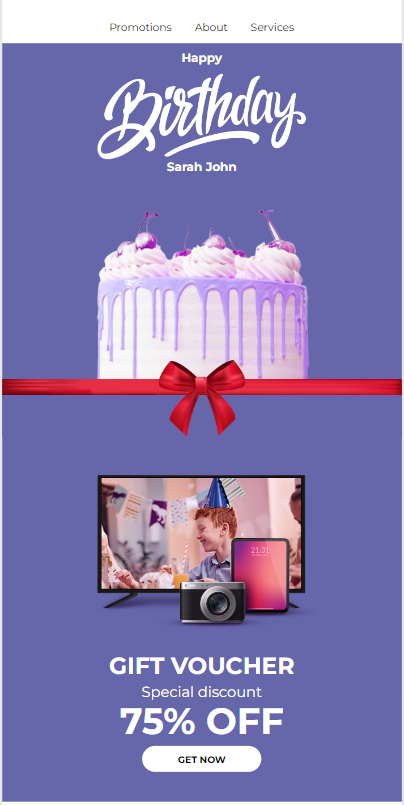
Get the Professional Email Templates for Free
By using automation for email personalization, you can save time and resources by automating repetitive tasks, ensuring consistent and relevant messaging, and delivering personalized experiences to your subscribers. This can ultimately lead to higher engagement, conversions, and customer loyalty.
Steps to Automate for Email Personalization
Here are some steps to use automation for email personalization:
- Define your target audience: Determine who your email recipients are and what their needs, preferences, and behaviours are.
- Segment your email list: Divide your email list into groups based on factors such as demographics, behaviour, location, or preferences.
- Choose personalization elements: Decide which elements of your email you want to personalize, such as subject lines, greetings, images, and content.
- Collect data: Gather data on your email subscribers to fuel personalization, such as name, location, behaviour, preferences, etc.
- Set up automation: Use marketing automation software to automate the process of personalizing emails based on subscriber data.
- Test and optimize: Test and optimize your email personalization strategy by monitoring metrics such as open rates, click-through rates, and conversion rates.
- Continuously update and refine: Regularly update your subscriber data and refine your personalization strategy to ensure that your emails remain relevant and engaging.
Popular Email Personalization Tools
Here are some popular tools for email personalization:
- Mailchimp: An all-in-one marketing platform that offers email personalization, automation, segmentation, and analytics.
- ActiveCampaign: A marketing automation platform that allows for personalized email campaigns, segmentation, and automation.
- Klaviyo: An e-commerce marketing platform that specializes in email personalization, automation, and analytics.
- HubSpot: An inbound marketing platform that offers email personalization, automation, and integrations with other marketing tools.
These tools offer various features such as email personalization, automation, segmentation, and analytics, allowing you to deliver relevant and personalized emails to your subscribers. The best tool for you will depend on your specific needs and budget.
You May Also Like
Common email bounce errors
15 Popular free email templates
6 Stunning landing page templates
Free email marketing courses
Email marketing FAQs
