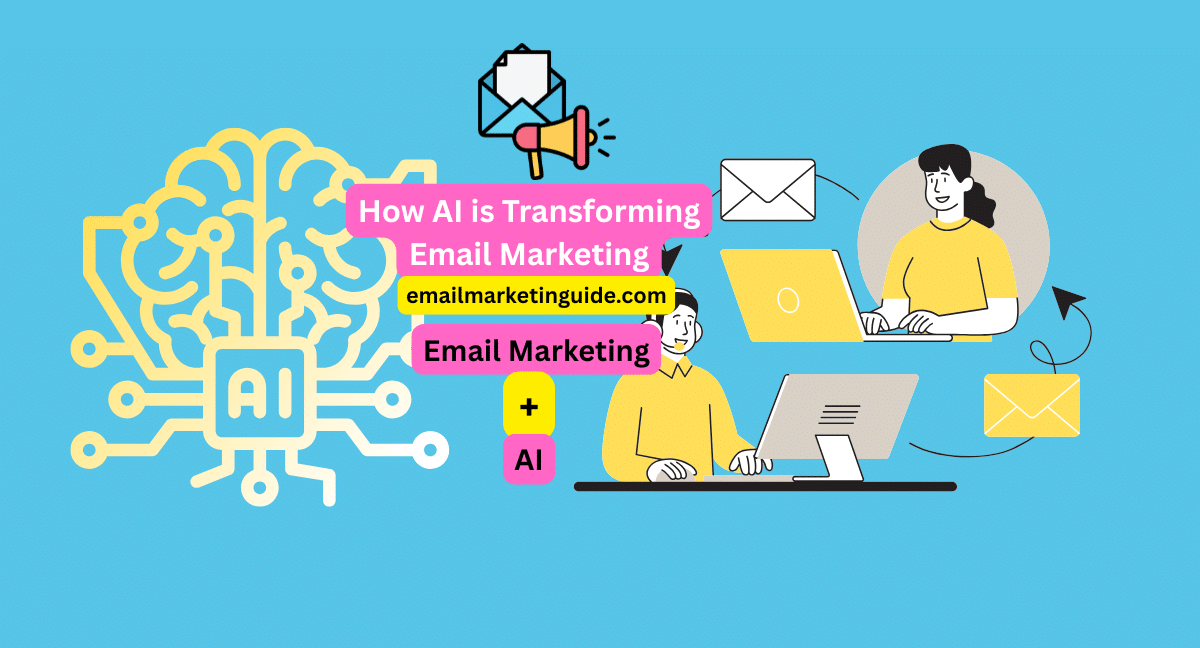Among the rashing of tools available on the web, we pick the best form creator software. Form building tools are developed by observing the user’s needs. It allows users to create forms for subscribing, selling digital products, collecting payments or donations or taking surveys. It is used for multi-purpose. And, the amazing thing is it gives you that much of easiness to create professional forms on your own with zero coding knowledge.
There are many form builder tools are available on the web for free. However, when it comes to features, simplicity, flexibility, and ease of use – the following below are the best pick from us.
1. Cognito Forms
Cognito form builder is a free and easy-to-use best form builder software. It improves the way you communicate with your website visitors by creating more engaging forms. The Cognito best form software can be used for various purposes like – creating signup forms, contact us forms or event registration forms.
Cognito Forms Free Plan Features and Limitations
- It allows you to create unlimited forms.
- You can gather form responses 500 per month including payments in it.
- 100 Mb storage.
- Create multi-page forms.
- Apply conditional logic to your forms.
- Send notifications and export form responses.
2. Google Forms
As you may be familiar with other free Google tools like google docs, google sheets same as that google also provide google forms to gather submissions or surveys. Google Forms is a free best form builder software, a simple way to create online forms that collect responses and turn them into useful data. It’s great for collecting information: taking surveys, getting feedback, quizzes, or other information from users.
Features of google forms
- The Cloud storage limit is 15 GB.
- Can access to free other free tools provided by google such as – Sheets, slides etc.
- Have access to Pre-built templates.
- You can create basic subscribe us forms, survey forms, and Quizzes, And for collecting payments you need to use add-ons for it. The in-built payment feature is not provided by google forms.
- Reports section that provides you clear data.
- Share the form directly via a link, through email or embed it on your website.
- You can make google forms more robust by integrating add-ons. Google workspace marketplace allows you to add add-ons as per your need. These included both free and paid add-ons and have limitations accordingly.

3. Zoho Forms
Zoho Forms is the best free forms software that helps you create customised forms and surveys. The drag-and-drop editor allows form designing without any coding skills. Share the Zoho form over social media or embed it on your website to collect responses.
Zoho Free Plan Features and Limitations
- 3 Forms are allowed.
- Collect up to 500 submissions per month.
- The file storage limit will be 200 MB.
- Can accept up to 10 Payments.
- Unlimited reports.
4. Jotform
Jotform is renowned in the industry for creating professional-looking forms, the best online forms software. It has a library containing rich features. And, Collecting payments has never been easier than before. Assemble payment gateways to start collecting payments and donations smoothly.
Jotform’s free plan features access
Jotform allows access to all features with some restrictions Also, What jotform is offering in a free plan has mentioned below –
- Jotform allows for the creation of any type of form, For lead building, Taking surveys & feedback, Collecting payment or donations, RSVP forms, etc.
- Allow you to create up to 5 forms and 100 fields per Form.
- 100 form submissions per month and 1000 monthly form views.
- Only 10 payment submissions are allowed in Jotform’s free plan.
- Available space 100 MB.
- Jotform branding will be there in the free plan.
5. 123formbuilder
123formbuilder is one of the best web-based free form creator software that was designed to create beautiful forms. This tool does not require any coding knowledge. You can design your form with just one click. But, there are so many limitations in its free plan.
123formbuilder Free Plan Features & Limitations
- 123frombuilder allows you to create up to 5 forms under a free plan.
- 100 submissions/month.
- Can integrate with 3 apps only.
- No storage is provided within the free plan.
- Conditional logic or collecting payments are not allowed in the free plan.
6. Wufoo
Wufoo is a web-based service that provides easy-to-use and straightforward best free forms software. It’s perfect if you’re looking to create great forms that look good on any device or screen size with minimal effort.
Wufoo Free Plan Features Access
- Can create up to 5 forms.
- 100 form submissions per month.
- Each form can have 10 fields.
- Unlimited reports and 100 API requests are allowed.
- In Wufoo’s free plan you can get support via email.
- In the free plan, Wufoo does not give access to collect payments, apply rules/logic to the forms or connect with third-party apps.
7. Emailmeform
Emailmeform is a free form creator software that provides an easy way to create and embed forms on the web. It has features like customizable templates, conditional logic, and field validation. Easy share options are available once your form gets ready.
Features and Limitations of Emailmeform
- Unlimited forms, No limit on form creation.
- 100 form entries per month.
- It allows adding 50 fields to form.
- Limitation over reports.
- 0.1 Gb space.
- Antispam protection, Captcha & SSL encryption to protect data.
- Social sharing to collect leads from multiple sides.
- Payment collection or integration with other apps is not accessible in free plans.
8. Formplus
Formplus is a user-friendly form builder software that has a drag-and-drop functionality. Built stunning forms in minutes without any help or support. It provides a forever-free plan to start with. Formplus gives a variety of rating fields such as – Star rating, Heart rating, Give feedback using smileys, Matrix form or Rate using Scaling. You can take feedback from users in various ways.
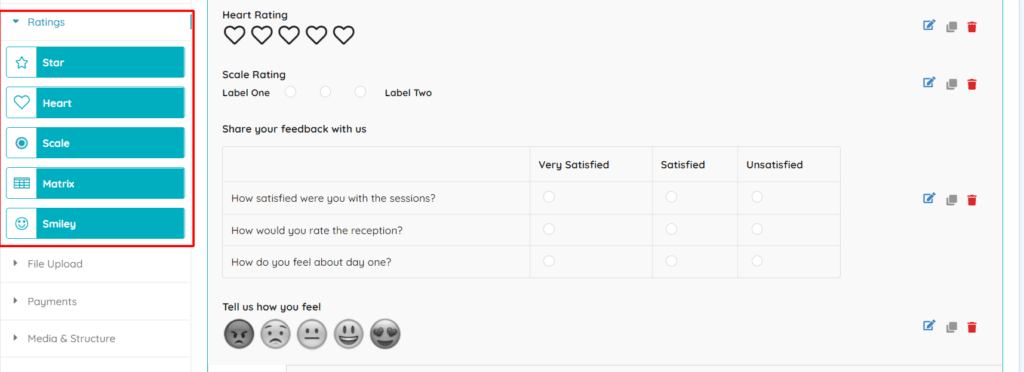
Formplus Features and Limitations of Free Plan
- You can create 3 forms/month.
- Collect up to 50 submissions/month.
- 1000 form views are allowed.
- Formplus provide 100 Mb storage in its free plan.
- 3000+ integrations are available in its free plan as well.
- Reports or collecting payments are not accessible in the Formplus free plan.
9. Microsoft forms
Microsoft Forms is a free form building software that lets you create, view and edit forms. You can create feedback forms, surveys, registrations and more. It provides beautiful themes to apply & also uses pre-built templates. Microsoft forms allow you to print responses or open them up in the excel sheet or you can share responses with others.
Apart from Microsoft’s free forms software, you can access its other free tools such as – Microsoft to-do, Microsoft Notes, Word, PowerPoint, Excel etc.
10. Typeform
Typeform is a free responsive form builder that lets you create beautiful, mobile-friendly online forms. You can collect responses and export your information in different formats including CSV or XLSX. Typeform provides a strong feature: a questions group, which allows placing complex logic in a simple flow.
Typeform Free Plan Features and Limitations
- Can create unlimited forms.
- Provides form creation in multiple layouts such as – Popup, slider, full-page view etc.
- 1 form can limit up to 10 questions.
- Only can collect up to 10 responses per month.
- Logics can be accessible but Payment cannot be accepted in Typeform’ss free plan.
- Typeform branding cannot be removed under the free plan.
- Access to a few integrations and API.
You May Also Like
7 Best online form builder software | Free & Paid
10 Best free email marketing services