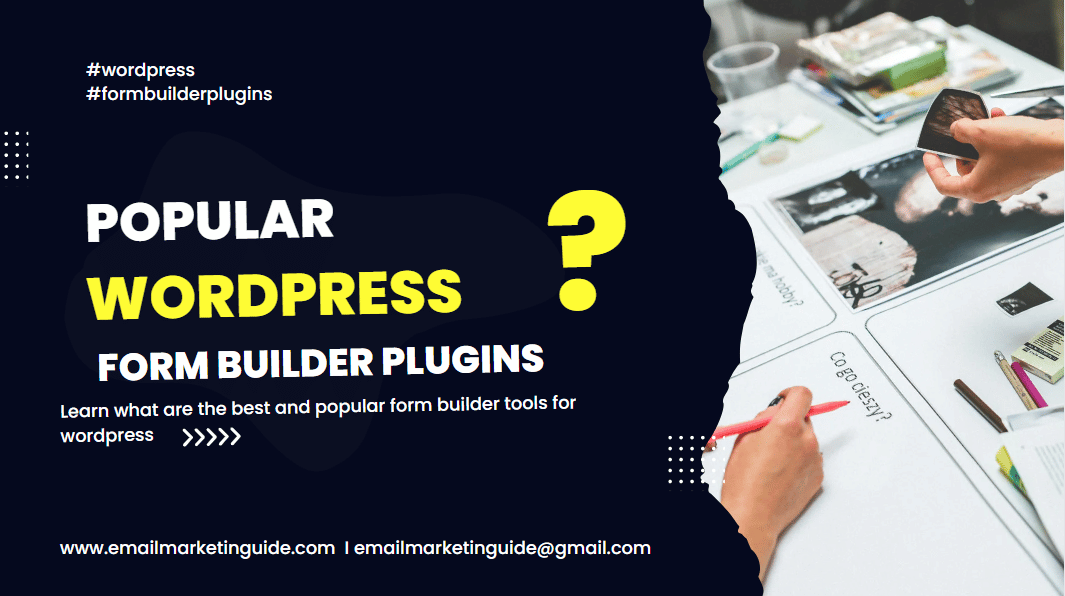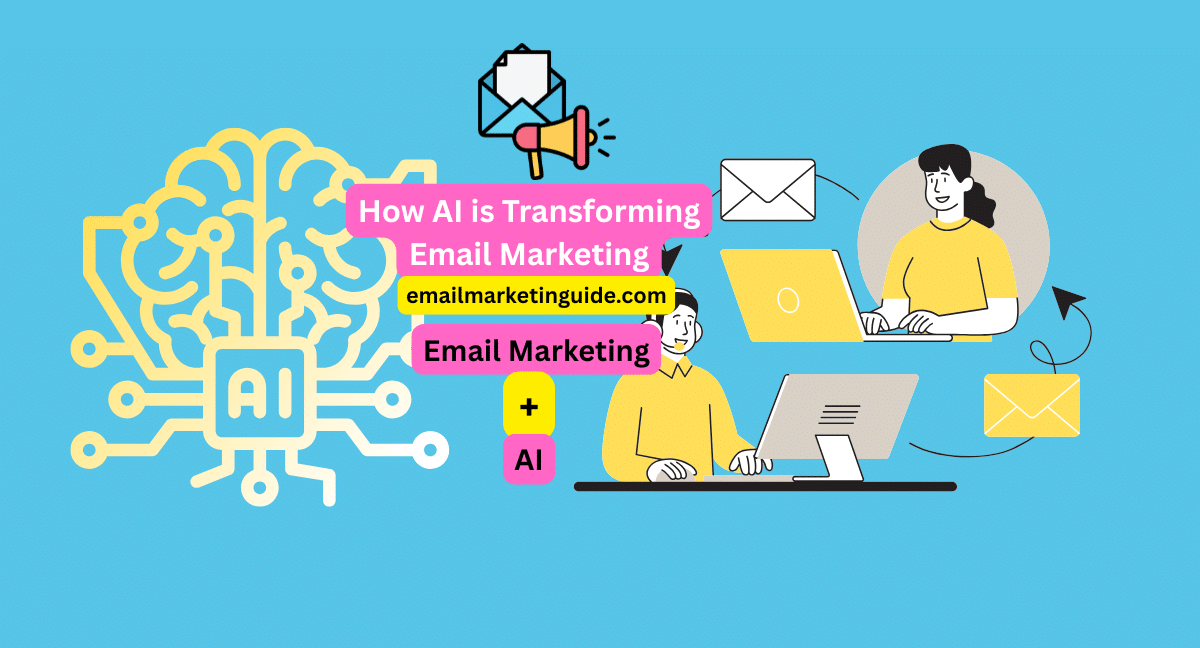WordPress is a free and open-source content management system (CMS) that can be used for website creation and management. There are many plugins available for WordPress that make it easier to create forms on the website. So among all, we have picked up the popular form builder WordPress plugins. These plugins allow users to create contact forms, registration forms, surveys, etc. WordPress form builders are useful for building more complex forms with different fields and options like dropdown menus, checkboxes, radio buttons, text fields etc. They also help in creating conditional logic based on the user’s input in the form.
So let’s take a drive to popular and best WordPress form builder plugins. What are they and what features they are providing. Some of the benefits of using it are they are too easy to use. Non-tech people can also easily create forms and start collecting leads, surveys, payments and more. Integrations can help in reducing manual work and increases productivity. So which one can be the best pick for you? let’s move further.
Popular form builder plugins for WordPress
1. wpforms
If you’re looking for a powerful and easy-to-use WordPress plugin for forms, WPforms is a great option. With WPforms, you can create custom forms and surveys for your WordPress site without any coding. a wp form is a great option for WordPress users who want an easy-to-use, powerful form builder.
wp forms is a drag-and-drop form builder that makes it easy to create custom forms for your WordPress site. With WPforms, you can create various types of forms such as – contact forms, surveys, signup forms, payment forms and more.
It is one of the best wp form builders. If we talk about responsiveness then it is 100% responsive, which means the form will be adjusted over every screen size.
Create payment forms on your own or use from templates. Add payment details and type of payment and save the changes. And your payment form is ready.
Create easy logic to show the question to the user as per their selection or choices. Secure forms using Recaptcha and other anti-spam security. Customize your form using CSS addon where you want.
As WPforms do not offer a trial but it ensures you over the next 14 days after purchase if you don’t like their service then they fully refund your amount.
Features of wp form WordPress plugin,
- Easy to use, no tech skills are required to build a professional form.
- Create any type of form using wp forms.
- Forms are designed according to every screen size. Responsiveness makes your forms flexible on any device.
- wp forms ensure the form security.
- CSS addon helps in form customization.
- Create quizzes, payment forms and more using wp forms.
Pricing, wp forms starting from $79/year. Check detailed pricing here
2. Gravity forms
Gravity Forms is a popular form builder WordPress plugin which helps you create and manage forms for your website. It has powerful and robust features which allow you to create advanced forms for your website. You can also use it to collect data, send email notifications, process payments, and more.
Forms are essential for any website, but they can be time-consuming to set up and update. This is where Gravity Forms comes in. It’s a form builder plugin for WordPress that lets you create and manage forms with ease. The plugin provides tons of useful features, including conditional logic, custom fields, and many more options to customize your forms.
Multi-column layout to split forms into columns, Conditional logic to show/hide sections, pages or fields based on user choices.
Save and continue feature that gives flexibility to users who don’t have time to fill the whole form immediately. They can save the form they filled up and completes it later.
You can add CSS to your forms that make forms of your taste. Send email notification with personalisation. Also, the Gravity form builder WordPress plugin allows sending emails and notifications based on user selections and conditional logic.
Make payment forms, add discounts and manage recurring subscriptions. Clock the security audits to make forms secure and the platform healthy.
Highlight features of Gravity WordPress form builder
- Get basic to advanced features in this tool. Basic logics, advanced fields and features make it robust.
- Calculations, surveys, quizzes or polls for any purpose you can take advantage of using gravity forms.
- Use forms for professional use as well as it is providing a digital signature feature that allows users to sign electronically using a touchpad, mouse or touchscreen.
- Manage subscriptions, and recurring payments using automated workflows, Use coupon codes and make your sales limitless.
- Conditional pricing, preview submissions, generate reports, nested forms, download pdf and more. There are a lot of things that gravity forms are providing.
Gravity forms pricing, starting from $59/year.
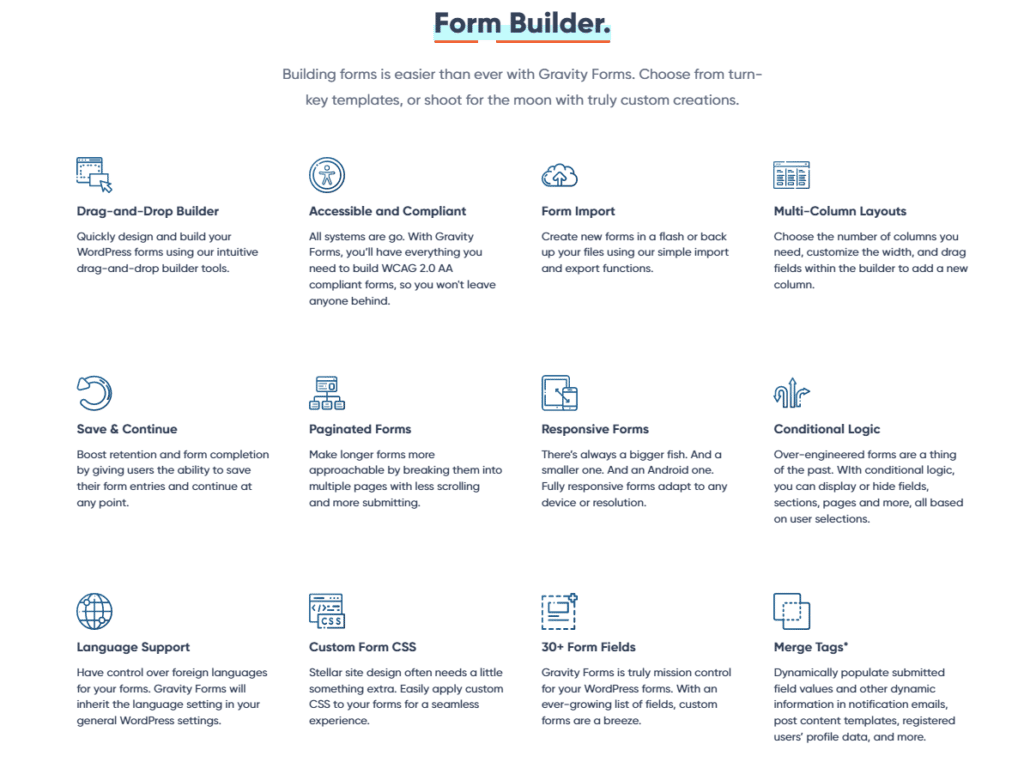
3. Formidable Forms – WordPress Form builder plugins
It is a visual form builder WordPress plugin. With Formidable Forms, you can create any type of form you need. Whether you’re looking for a simple contact form or a complex online quiz, this plugin has you covered. Plus, Formidable Forms comes with a wealth of features to make your forms even more powerful. For example, you can use conditional logic to show or hide fields based on user input. This is great for creating dynamic forms that adapt to the user’s needs.
Formidable forms allow you to use the images in quizzes and surveys instead of using plain radio buttons or checkboxes. Images make people feel light and attractive. Image selection can grab the user’s attention. So, it will be so useful in case of quizzes or taking surveys.
Powerful online calculator forms for quick estimation and advanced calculations. You can build any type of calculation form using formidable templates. You can create any type of calculator such as a loan calculator, eCommerce price calculator, etc.
Build smart forms using conditional logic, and easy form redirections possible using formidable forms.
Import and export feature to move your data to the other website or page. Also, it gives easy to install 30+ add-ons, and customizable HTML to make forms more beautiful exactly as you want.
Moreover, formidable forms allow you to style your forms, build beautiful landing pages, RTL direction forms, one question at a time design forms and more.
Highlights about Formidable forms,
- Flexible to build forms using drag and drop builder
- Create responsive forms that do not break the layout on any screen size.
- Build calculator forms that calculate anything. Using templates to create forms in minutes.
- Make your forms smarter by applying logic to them.
- Quizzes, polls, surveys and collect payments using formidable forms.
- One question at a time layout is possible with formidable forms.
- Bootstrap styling, custom HTML, Integrations and more.
Pricing – Formidable forms are starting from $79/year.
4. Ninja Forms – Form builder plugins for WordPress
The Ninja Forms WordPress plugin is a popular form builder that offers a variety of features. With this plugin, you can create custom forms and manage submissions easily. You can also add fields to your forms, such as text boxes, drop-down menus, and radio buttons. Additionally, the plugin allows you to set up email notifications so you can be alerted when a form is submitted.
Unlimted forms you can create with this super WordPress contact form builder plugin. Also, collect unlimited submissions and unlimited email sending.
All plans contain premium support. So no need to worry if you get stuck somewhere their team will be there to help you out.
Multistep forms can divide your form into pages. Where you can select questions for each page. Logics to show fields on condition. That is a very useful feature. Helps in reducing the complexity and makes things sorted and interesting.
Ninja integrates with all the popular brands, integration to reduce manual work and automatically forms work for you on triggers once the integration setup has been done. For example – What do you want to do once the form is submitted by the user, do you want it should be sent to an email marketing tool or any other CMS tool then you need to integrate for satisfying this scenario.
Ninja forms feature highlights,
- Unlimited forms creation allow by Ninja forms.
- This wp form builder plugin does not restrict you to a number of submissions, unlimited form submissions are allowed on any plan.
- Ninja Forms allows you to send unlimited emails.
- It has a built-in spam protection feature that protects you from spammers.
- Allows you to make payment forms and collect payments.
- Create multi-step forms by adding its basic addons.
- Moreover, Integrate with third-party applications, Place logic to your forms and more.
Ninja forms pricing, Starting from $99/year. For the first year might be you get some discount check their website here.
5. Typeform – Form builder tool and WordPress plugin
Typeform WordPress plugin allows anyone to create a Typeform in WordPress with just a few clicks. The plugin is available on the Typeform website and can be downloaded for free. Typeform is an online form builder that enables users to create forms in minutes. It offers a wide range of features, including a quick drag-and-drop interface, real-time validation, and analytics.
The Typeform form builder plugin for WordPress offers the same features as the Typeform website. Users can create and customize forms for their websites using this plugin.
Typeform is popular for one question-at-a-time layout. It seems so interactive and is used by many renowned sectors. Typeform is so user-friendly and beautiful and has a beautiful layout. It has a beautiful welcome screen and thank your screen that gives a rich experience to users.
Its conditional logic feature is incredible. You can use it for any complex logic using logical jumps.
Create any type of form using this robust tool such as creating surveys, conducting polls, generating leads, taking feedback or registration etc.
Typeform Highlights,
- Create all types of forms with easy to use of drag and drop builder.
- Unlimited forms and fields but responses are restricted, as goes for the higher plan it increases.
- Receive file upload up to 1 GB storage.
- Accept payments using Typeform.
- Apply complex conditional logic or jump easily.
- 500+ integrations and webhooks to get connected with 3rd party apps.
- As you go with a higher plan you will get access to huge features such as – Removing Typeform branding, custom sub-domain, redirection on completion, integration with huge brands and more.
Typeform pricing starts from $25/year.
Conclusion
Choose plan wisely as each plan has its own restrictions. Before choosing among any form builder plugins for WordPress try and analyze and check compatibility on your own. Check the features of your primary need and pick a plan accordingly. Thanks. Keep reading.
People also ask
Is anything needed to use the WordPress form builder plugins?
Yes, You need a self-hosted WordPress website in order to use the above plugins.
Do all the form builder WordPress plugins compatible with my theme?
There are numerous themes available in the market so, before choosing any plugin you need to make sure the respective theme is compatible or not or in order to use the respective service what theme you need to use.
You may also like
7 Best responsive form builder tools
Create forms using professional form-building tools for free.
Best form builder tools for non-profits