Transactional Email vs Marketing Email
Transactional email vs Marketing email – Every day, we receive numerous emails, comprising both marketing and transactional messages. And you know what is the amazing thing? we are familiar with both. Yes, but you aren’t focusing on their type and counting them just like emails.
In this blog post, we aim to provide a comprehensive understanding of the difference between transactional and marketing emails. We will present clear definitions of both types of emails, accompanied by relevant examples, as well as highlight their respective significance. Furthermore, we will explore tools available in the market to optimize the effectiveness of these emails. So, let us begin.
In the world of email marketing, there are two main types of emails: marketing emails and transactional emails. While they may seem similar at first glance, they serve different purposes and are sent to different audiences.
Table of Contents – Transactional Email vs Marketing Email
Affiliate Disclosure - Some of the links on this blog are affiliate links. If you click on such an affiliate product link and make a purchase, I’ll earn a commission at no additional cost to you. These affiliate commissions help me to keep running this blog.
What are Marketing Emails?
Marketing emails are messages that are sent to promote a product, service, or brand. They are typically sent to a larger group of people and are designed to generate interest, drive traffic, and increase sales. Examples of marketing emails include newsletters, promotional offers, product updates, and event invitations.
The primary purpose of marketing emails is to generate leads and increase revenue. They are often more visually appealing than transactional emails and may contain images, videos, or other multimedia elements. Marketing emails are typically sent to a larger audience and may be sent on a regular basis as part of a larger email marketing campaign.
Marketing emails use for brand awareness, infographics, and increasing sales. Promotional or Marketing emails can only send to the users who have opted-in to the email list.
These emails usually contain a commercial message, that serves the specific purpose to inform subscribers and lead nurturing. These emails are sent in bulk to multiple users at the same time.
Key Differences between Marketing Email vs Transactional Emails
While both transactional and marketing emails are sent via email, there are several key differences between the two types of messages.
- Purpose: Transactional emails provide important information to the recipient while marketing emails are designed to generate interest and drive sales.
- Audience: Transactional emails are sent directly to the individual who performed the action, while marketing emails are typically sent to a larger group of people.
- Content: Transactional emails are typically more straightforward and contain specific details related to the user’s activity, while marketing emails may be more visually appealing and contain promotional messaging.
- Frequency: Transactional emails are typically sent on an as-needed basis, while marketing emails may be sent on a regular schedule as part of a larger email marketing campaign.
Marketing Email Examples
1. Welcome Email Series – Marketing Email Examples
A welcome email is the first impression to establish a relationship with the subscriber, customer or user. According to “invespcro.com” welcome emails receive a 50% open rate, which is 86% more effective than a standard newsletter.
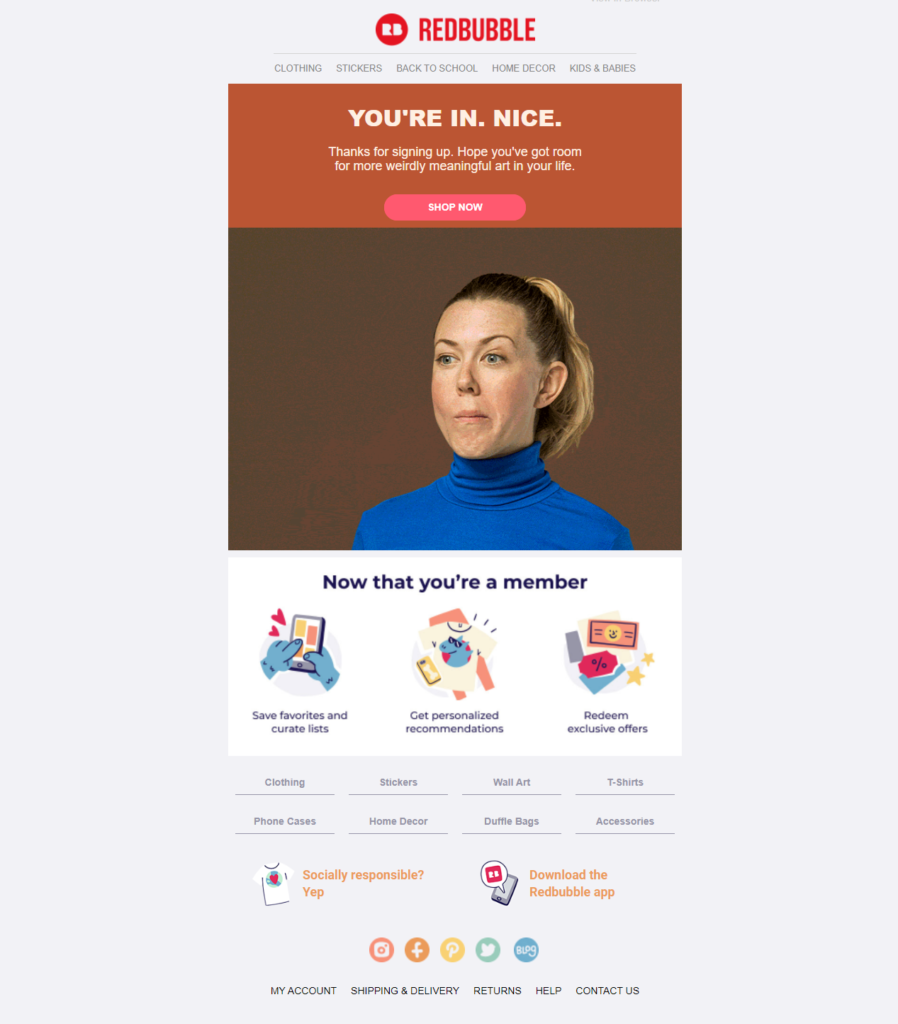
2. Infographics – Example of Marketing Emails
Infographic emails are a type of marketing email that use visual elements such as graphs, charts, and images to convey information in a visually appealing and easily understandable way. These emails are often used to showcase data, statistics, or other complex information that can be difficult to understand through text alone.
Infographic emails can be an effective way to grab the reader’s attention and increase engagement, as they are more likely to be read and shared than traditional text-only emails. By incorporating compelling visual elements, businesses can create more engaging and memorable email campaigns that help to improve their overall marketing efforts.
Infographics contain information in a single image. It highlights the information you want to provide your readers. See the below image I received from Statista which contains the data in a way that covers most of the things.
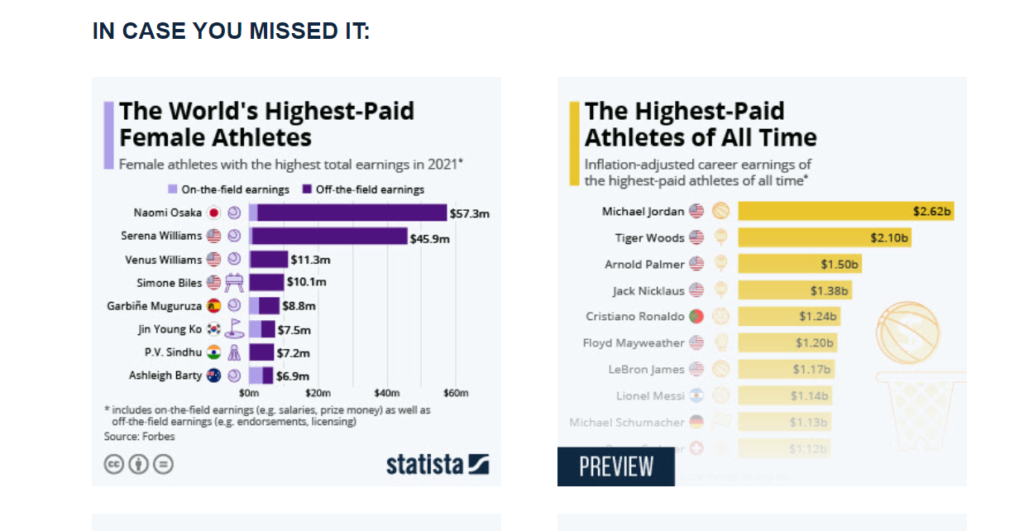
3. Promotional emails – Marketing Email Examples
The objective of promotional emails is to maximize awareness about products or services and to generate sales. Along with the announcement of a new feature or any enhancement, a promotional email contains a clear call to action link. So, it makes users simply redirect your website or page. See the below example from “Jotform” of how they are promoting their newly introduced apps.
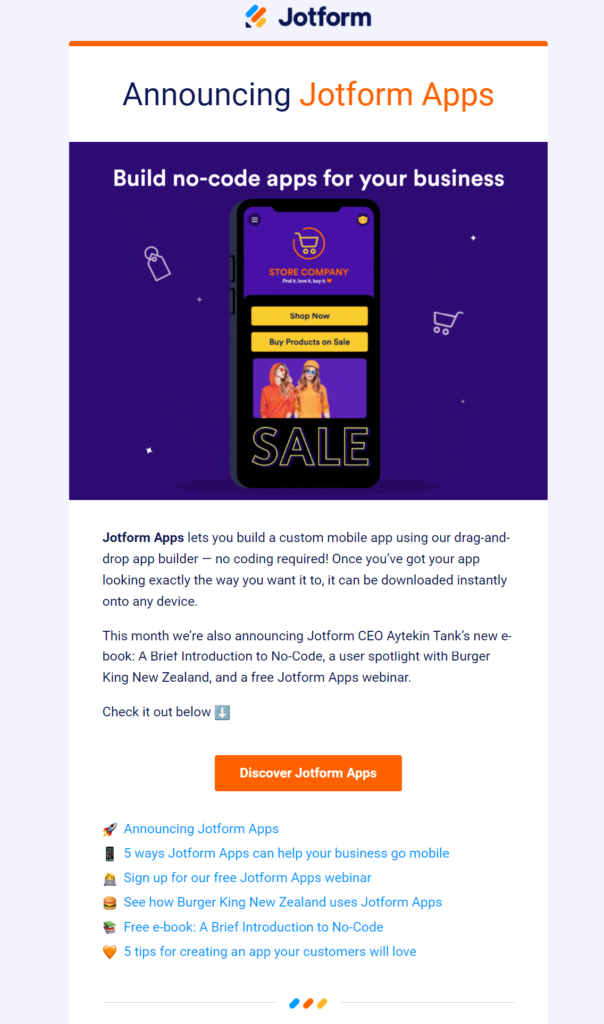
More examples fall under the category of marketing emails such as – Re-engagement emails, newsletters, Survey/feedback emails, Lead nurturing etc
Importance of Marketing Emails
- Built personal connection – Marketing emails help in building a personal relationship with your subscribers. Using personalization in the marketing campaign builds trust towards you.
- Brand awareness – Marketing emails help in engaging customers and aware them of your brand. Don’t ever forget to mention your signature at the bottom of email campaigns. Adding a signature in marketing campaigns is always a best practice.
- More engaging audience – Already they have opted-in to your email list, which will result in a higher open rate.
- Do A/B testing with your campaigns – This will help you in boosting email open rates and generate sales. A/B testing lets you know the best version of your email campaign.
- Can become your paid customer – It is easy to convert users once they are familiar with your brand.
Marketing Email Tools
When it comes to choosing email marketing tools, there is a multitude of options available on the market. However, it’s important to consider the major functionalities they provide. These may include an easy-to-use email builder that enables you to create templates without coding skills, a selection of professional templates, a subscriber management system, A/B testing capabilities for your campaigns, automation features, and integrations with other platforms.
It’s also worth looking for tools that offer a free plan or trial, allowing you to test the software before committing to a subscription. If you don’t have time to try every option, you can gather insights from real users who have used the tools extensively.
If you’re feeling overwhelmed by the choice of email marketing tools available, don’t worry. We have compiled a list of the best email marketing tools, complete with ratings from real users on trusted review websites.
If you’re specifically searching for free email marketing tools, there are several popular options that offer a forever-free plan. These include Moosend, Getresponse, Mailchimp, Mailerlite, Sendinblue, Omnisend, and more. It’s worth noting that some of these tools offer additional functionalities such as creating online stores and landing pages (Mailchimp Landing page templates), in addition to email marketing capabilities.
What are Transactional Emails?
Transactional emails are messages that are sent in response to a user’s action. For example, when someone creates a new account on a website, they may receive a welcome email confirming their registration. Other examples of transactional emails include password resets, order confirmations, shipping notifications, and receipts.
The primary purpose of transactional emails is to provide important information to the recipient. They are typically triggered by a specific action or event and are sent directly to the individual who performed that action. Transactional emails are usually highly personalized and contain specific details related to the user’s activity. Because they are often related to a user’s account or purchase, they have high open and click-through rates.
Transactional emails are triggered-based emails. In simple terms, It is the most important email and must not be delayed when any relevant activity has occurred. You may ask, what activities are we referring to? So, it is any activity regarding your transactions, security, and other important account-related actions.
For example – If you have purchased something from Amazon after payment deduction instantly you receive a notification that your transaction has been successful.
Another example is when you sign into any application, say Gmail from the new device, immediately you will receive an email “Someone is trying to log in to your account”. These kinds of security alerts are also an example of transactional emails.
Let’s understand these examples and more types of transactional emails in detail below.
Transactional Email Examples
1. Order Confirmation – Example of Transactional Email
Sending an email to the customer once an order has been confirmed is a critical step in the purchase process. This email should contain all relevant information related to the purchase, including the transaction ID, total amount, name of the purchased product, payment mode, and other pertinent details. Providing comprehensive order information in this email helps to ensure a smooth and satisfactory customer experience.
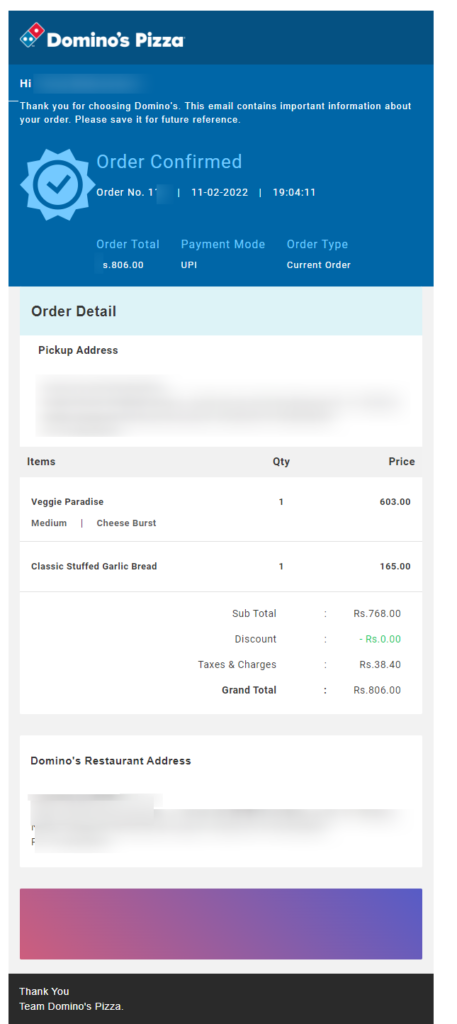
2. Password Reset Requests – Transactional Email Example
Nowadays a lot of applications where users have been logged in. it’s becoming increasingly common for users to forget or misplace their login information. In such cases, users require a password reset option that provides quick and easy access to their accounts. Timely receipt of transactional emails containing password reset information is crucial, as any delay in receiving these emails can be detrimental to the user experience. Therefore, it’s important to ensure that users receive transactional emails immediately after the required action has been performed.
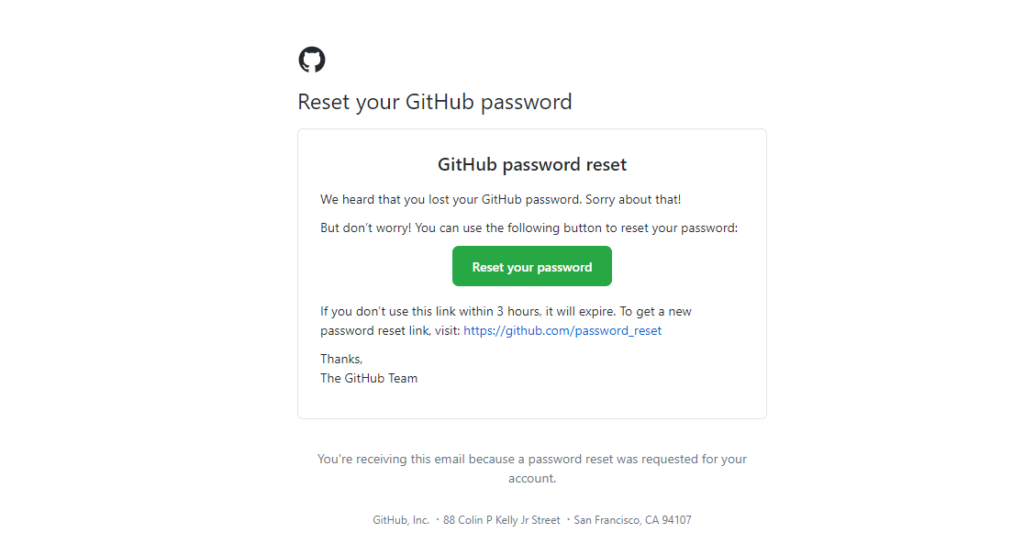
3. Event Confirmation – Example of a Transactional Email
When a person registers for an event or webinar, they receive a confirmation email after submitting their registration details. This event confirmation email typically includes important details such as confirmation of the event or webinar, the date and time of the event, the agenda of the event, the venue details, and other relevant information.
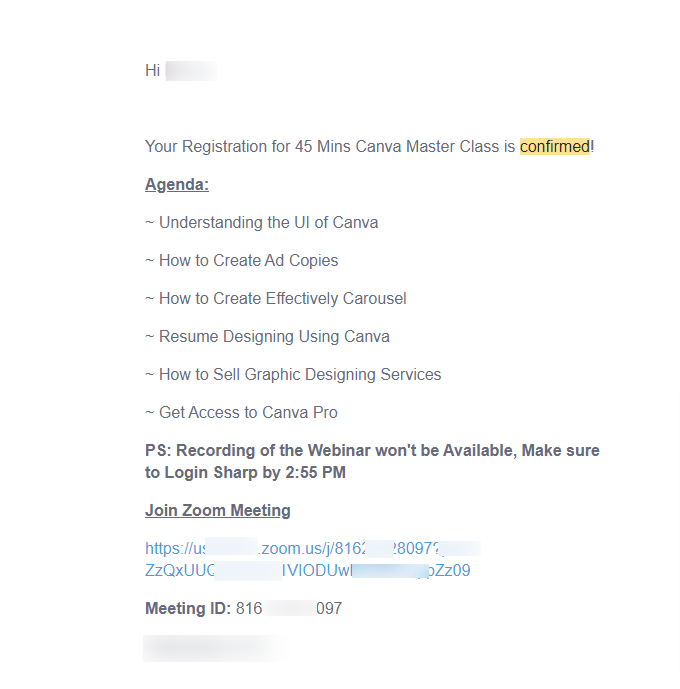
4. Alert Notification
Account alert notifications are an essential security feature provided to users. These notifications typically contain a link that prompts users to take necessary action in case of any suspicious login attempts. As an example, refer to the email received from Gmail below.
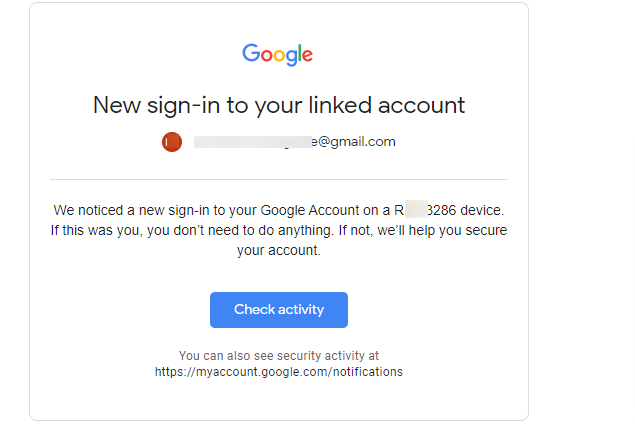
Importance of Transactional Email Marketing
- Instant delivery – Tools available in the market that gives lightning-fast delivery of email campaigns straight to the inbox.
- Increase more open rate – Transactional emails have a higher open rate than general marketing emails.
- Personalisation – More personalisation creates trust. Personalisation contains the data like first name, last name, city, country etc.
- Brand recognition
- Account alerts – Security emails for user’s security.
Transactional Email Tools
When it comes to sending transactional emails, there are a variety of tools available that enable you to send actionable messages. These tools are designed to be highly targeted and aim to deliver emails to inboxes instantly, resulting in improved open rates. Additionally, with an easy SMTP setup, sending emails without any delay has become less complicated.
Some of the most popular and highly effective transactional email tools include Amazon SES, Postmark, Moosend, Sendgrid, Mailgun, and more.
To learn more about each of these transactional email service providers, we have compiled detailed information on the top 10 best transactional email tools.
Transactional Email Vs Marketing Email
| Marketing Email | Transactional Emails |
|---|---|
| Email can only send to users who have opted for receiving emails | Email send after trigger received |
| Email sending on the basis of one-to-many. | Transactional emails are more personalised. Email sending on the basis of one-to-one. |
| Delays in marketing emails can be considered. | Instant delivery is required. |
| Email content contains promotional, informative and general. | Only send relevant and more personalised emails, Based on the user’s action. |
| Marketing emails have a lower open rate compared to transactional emails. | Transactional emails have a higher open rate than marketing emails. |
| Marketing emails must contain an unsubscribe link. | An Unsubscribe link is not required in transactional emails. |
| Examples of marketing emails – Welcome emails, Promotional emails, Infographics etc. | Examples of transactional emails – Reset password, Forgot password, Order confirmation, Event confirmation, Transaction successful, Card decline etc. |
FAQs – Transactional Emails vs Marketing Emails
What are transactional emails?
Transactional emails are triggered by specific events, such as user actions. These emails are designed to be delivered instantly and contain relevant information related to the triggering event. For example – An order confirmation email is automatically sent to a customer after placing an order. This email typically includes all the relevant details of the order, such as product name, quantity, price, payment method, and delivery information.
Are both marketing emails and transactional emails are same?
No, Marketing emails are promotional and informative kinds of emails whereas transactional emails are triggered-based emails, only sent after the user performs any activity.
Does a transactional email require to contain an unsubscribe link?
No, This is not required to contain unsubscribe links inside the transactional emails.
What are some common examples or use cases of transactional emails?
Following are the examples of transactional emails – Password reset, Account creation, Payment successful, Order confirmed, Card declined etc
Few popular online tools for sending transactional emails
Postmark, Amazon SES, Moosend, Mailchimp transactional email, etc are the popular email services to use for sending transactional emails. Here you can see the list of the best 10 transactional email service providers along with their pricing plans, ratings, and the features they are providing.
Suggest some popular tools available for sending marketing emails.
Getresponse, Moosend, Mailerlite, Sendinblue, Mailchimp, Omnisend, Icontact, etc are the best and most popular email service tools. To know about the best free email marketing tools in detail check here. 10 best free email marketing tools.
Here is the list of the 16 best bulk senders you can check this too for knowing in detail.
Conclusion
In summary, transactional and marketing emails serve different purposes and are sent to different audiences. While transactional emails provide important information to the recipient, marketing emails are designed to generate interest and drive sales. Understanding the differences between these two types of emails is important for creating effective email marketing campaigns that engage and convert your audience.
Affiliate Disclosure - Some of the links on this blog are affiliate links. If you click on such an affiliate product link and make a purchase, I’ll earn a commission at no additional cost to you. These affiliate commissions help me to keep running this blog.
You May Also Like
10 Best transactional service providers
7 Best email SMTP servers
16 Popular bulk email senders
7+ Cheapest email marketing services
Complete email marketing guide for beginners
Email deliverability best practices
